Release Information
| Region | Name | Release |
|---|---|---|
| ファミリーコンピュータ ロボット ブロックセット Family Computer Robot: Block Set | 26 Jul 1985 | |
| Stack-Up | Oct 1985 | |
| Stack-Up | 1986 |
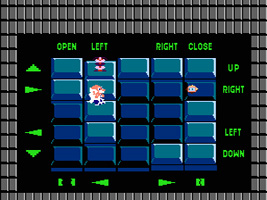
| System | NES |
|---|---|
| Developer | Nintendo |
| Genre | Puzzle |
| Series | R.O.B. Series |
A puzzle game that requires the Robotic Operating Buddy to play.
As Professor Hector, jump on the command keys to make R.O.B. stack the colored discs and match the pattern shown on the screen. However, the mean Bugs will try and confuse R.O.B. by sending him incorrect commands.
Alongside the Stack-Up game cartridge, R.O.B. comes with a Stack-Up set, consisting of five trays that need to be attached to R.O.B.'s base, a pair of grippers that are attached to R.O.B.'s arms and five colored discs.
| Region | Name | Release |
|---|---|---|
| ファミリーコンピュータ ロボット ブロックセット Family Computer Robot: Block Set | 26 Jul 1985 | |
| Stack-Up | Oct 1985 | |
| Stack-Up | 1986 |

This moustachioed professor controls R.O.B. from his giant laboratory, pressing keys to direct the robot's movements and stack the coloured blocks. Player 1 plays as Professor Hector in the Direct, Memory and Bingo game modes.
Player 2 controls Professor Vector in the 2 Player Bingo game as they work together to stack the blocks. If Hector and Vector land on the same key, the one who was standing on it will be knocked off the board.
One of the Bugs that appears during the 1 Player Bingo game. It jumps from key to key, switching them on or off and undoing the Professor's work. If Hector collides with Flipper, Hector will be knocked off the board.

One of the Bugs that appears during the 1 and 2 Player Bingo games. It floats around above the keys and will knock Professors Hector and Vector off the board if it collides with them.
Once you have set up R.O.B. in front of the TV screen, choose "Test" and press SELECT to send a signal. This will ensure R.O.B. is working correctly and receiving signals from the screen, and return R.O.B. to his starting position.
The object of this game is to move the colored blocks from the starting position on the left to the final position on the right in as few moves as possible and as fast as possible.
Moves Professor Hector left, right, up and down on the keys.
Confirms that the stack has been completed, tallies your score and moves you to the next round.
Returns you to the menu.
In the Memory game, you must program all of the commands required to direct R.O.B. to re-stack the blocks from starting to final positions before he begins.
Moves Professor Hector on the command keys. The Professor can also jump on the grey area above and below the row of keys.
Returns you to the menu.
In Bingo, you are presented with a 5x5 grid of keys. Hector has to jump on across an entire row or column of keys in order to execute a command for R.O.B. with the aim to stack all of the blocks from the starting position to the finish position. However, the Bugs Flipper and Spike also appear to get in the way.
Moves Hector around on the grid. Hector can stand and move around on the black area outside of the grid.
Pauses the game and scrolls the screen down to display the stacking instructions, score and number of moves.
When paused, START will confirm the blocks are in the right positions, tally your score and finish the round.
Returns you to the menu.
A 2 player game mode based on the Bingo game. Professor Hector (Player 1) and Professor Vector (Player 2) compete to see who can get the most blocks onto their trays in 5 minutes.
The controls are the same as Bingo (1P).
The scoring system is the same for Direct, Memory and Bingo game modes. At the end of each round, press START (or in Bingo, pause then START) to clear the round.
Next to the start and finish block positions is the score and step counter display. This shows important information about your game:
POINT: The total number of points acquired so far (maximum 9999)
STEP: The number of commands sent by the Professor
PAR: A suggested number of steps required to restack the blocks
BONUS: A timer that counts down as you play. The faster you move the blocks, the more Bonus points you receive.
Luckily, Nintendo supplied the equation used to work out the score in the game. When you clear a round, your score is determined as follows:
10 x (Par - Step) + Bonus = Points