How to play…
Computer Othello (Arcade) and Computer TV Game
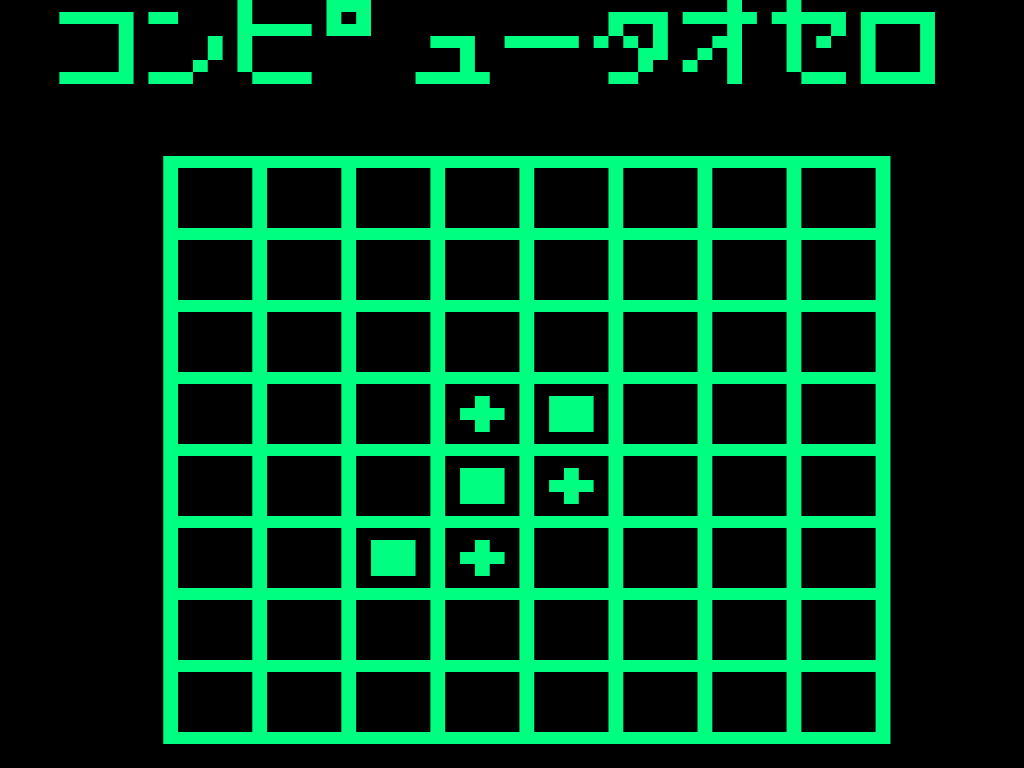
Computer Othello was Nintendo's first microprocessor based arcade game, released in June 1978. It is a computer version of the classic board game "Othello" (also known as "Reversi").
In 1980, Nintendo released a modified version of the arcade game as a standalone home gaming system called the Computer TV Game.
Players take turns placing their pieces on an 8 by 8 square board. They have to "sandwich" at least one of the opponent's pieces. Any sandwiched pieces become the player's pieces, then the next player takes their turn. The player with the most pieces on the board at the end of the game is the winner.
Releases
| System | |
|---|---|
| Computer Othello Arcade Cabinet | June 1978 |
| Computer TV Game | 1980 |
Controls
Select Keys
From the Select screen, choose from four game modes by pressing the corresponding switch:
- 1 Player vs. Computer – Player goes first (Sente)
- 1 Player vs. Computer – Computer goes first (Gote)
- 1 Player vs. 2 Player – Player 1 goes first (Sente)
- 1 Player vs. 2 Player – Player 2 goes first (Gote)
In the Computer TV Game version, you can also choose the difficulty of the Computer player by pressing the Select Keys when prompted:
- D: Beginner
- C: Junior
- B: Intermediate
- A: Expert
Game Keys
These keys are used to play the game. They appear on both sides of the arcade cabinet and both sides of the Computer TV Game system for 2-Player games.
- Down & Left Keys: Move the markers to highlight a square on the board.
- Set Key: Place a piece on the highlighted square.
- Pass Key: Give up your turn. Play passes to your opponent.
Other Keys
These switches can be used to end or reset the game. They only appear on Player 1's control panel on the arcade cabinet.
- Hantei: End the current game and count the pieces.
- Reset: Return to the game selection screen.
How to Play
Game Pieces
Player 1 uses 🞧 shaped pieces. The Computer or Player 2 uses ■ shaped pieces.
Differences to the board game
In the board game, players use black and white discs.
Black traditionally goes first, which would be the ■ player. In this version of the game the players can choose which side goes first. The terms 'Sente' (🞧 first) and 'Gote' (■ first) are taken from Shogi, another board game popular in Japan.
Game Start
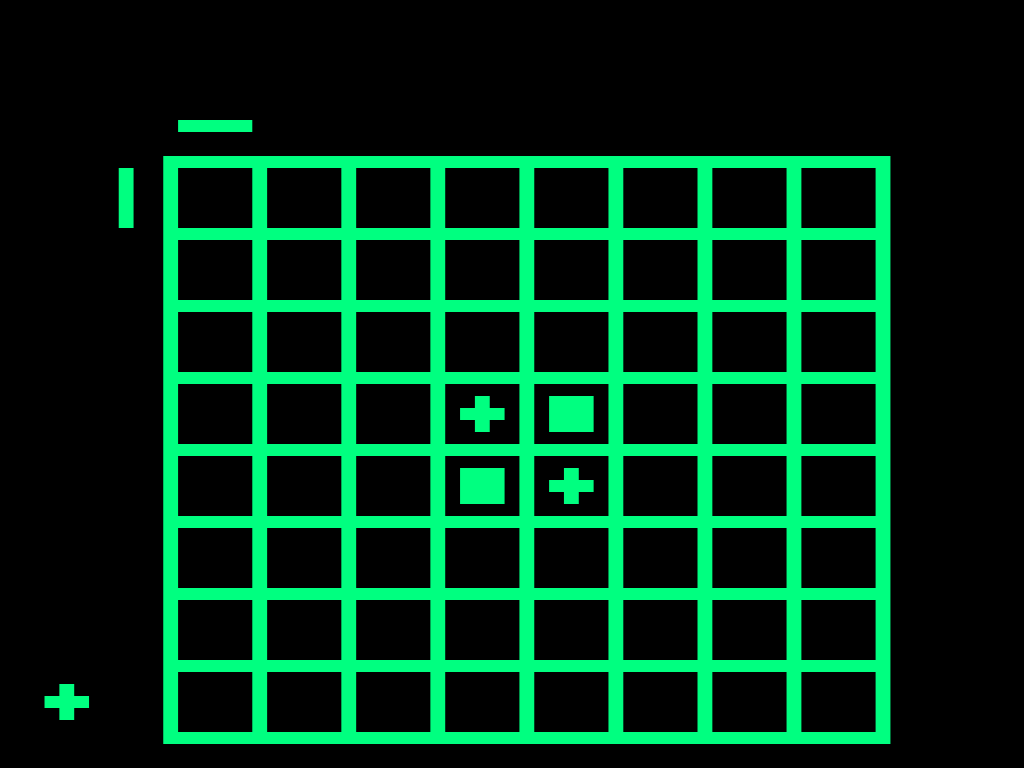
When the game begins, each player has two pieces automatically placed in the middle of the board.
Select a Square

When it's a human player's turn, 🞧 is displayed next to the board (or ■ for Player 2). No piece is shown if it's the Computer's turn.
- Use the Right switch to select a row.
- Use the Down switch to select a column.
- If you go past the square you want, keep pressing the switch to cycle back around from right-to-left or from bottom-to-top.
Place your Piece
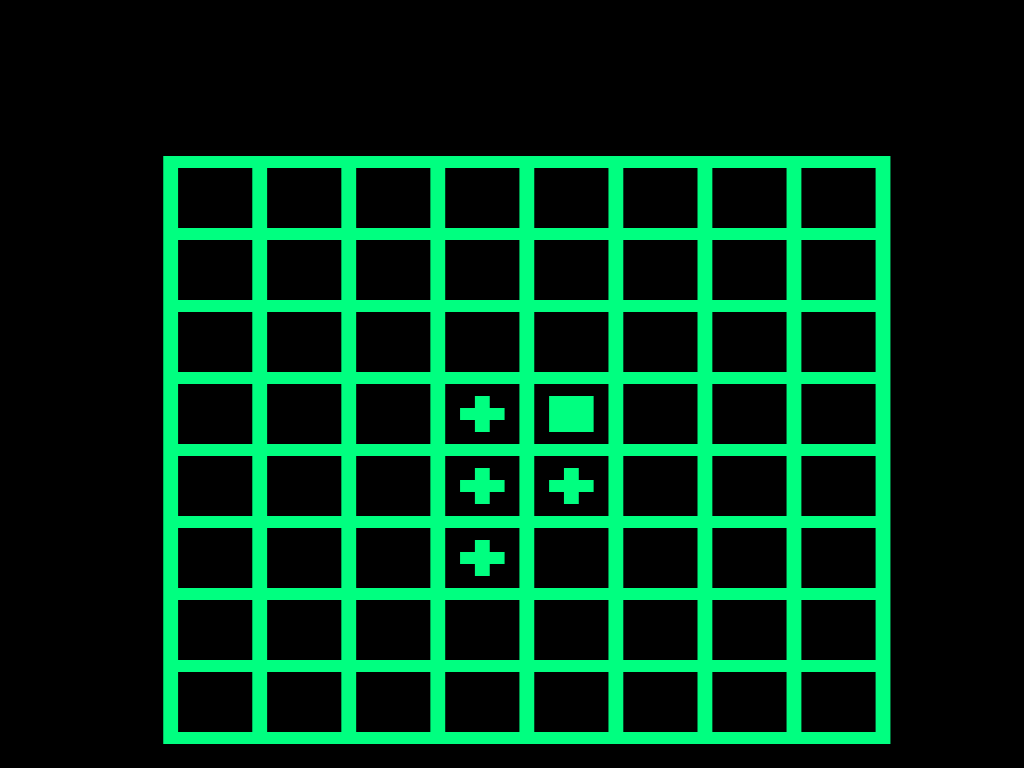
You can only place 🞧 in a square that will "sandwich" at least one of the opponent's ■. For example 🞧■■🞧.
- You can sandwich pieces horizontally, vertically or diagonally.
- If you try to place a piece in an invalid square, the column and row selectors return to first position and you have to try again.
Once you have placed your 🞧, any sandwiched ■ will 'flip' to become 🞧.
If you are unable to place a piece anywhere on the board, press the 'Pass' switch to skip your turn.
The Opponent Places a Piece
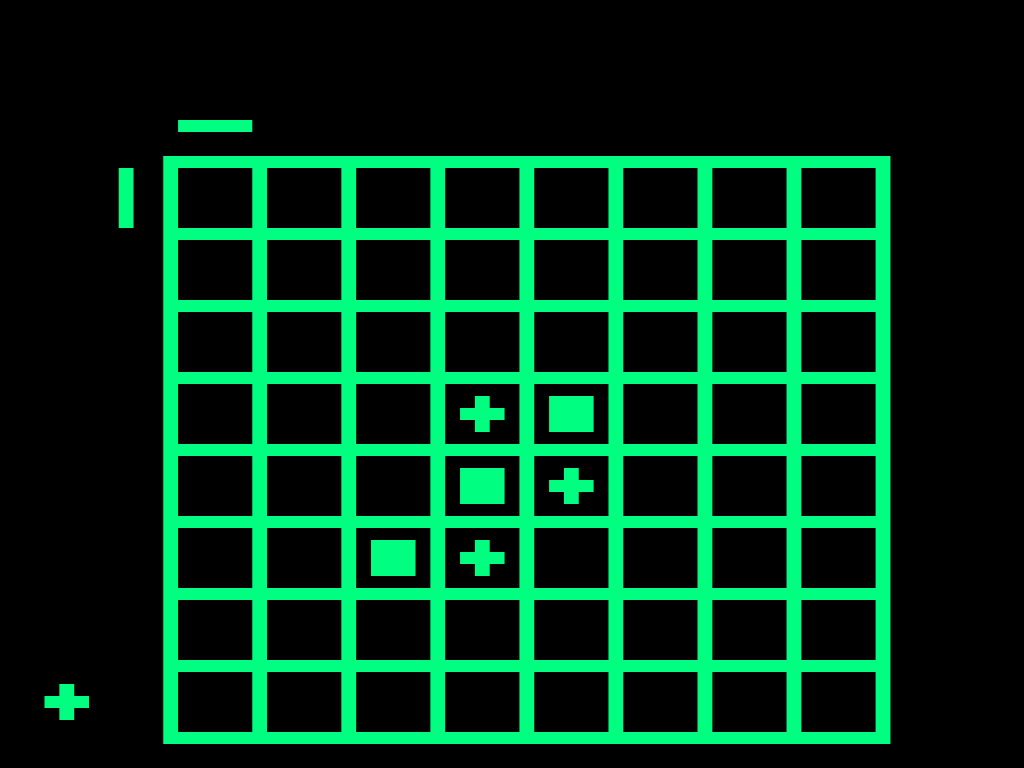
After your turn, the opponent will take a turn placing a ■. This will cause any sandwiched 🞧 to flip to ■.
Ending the game
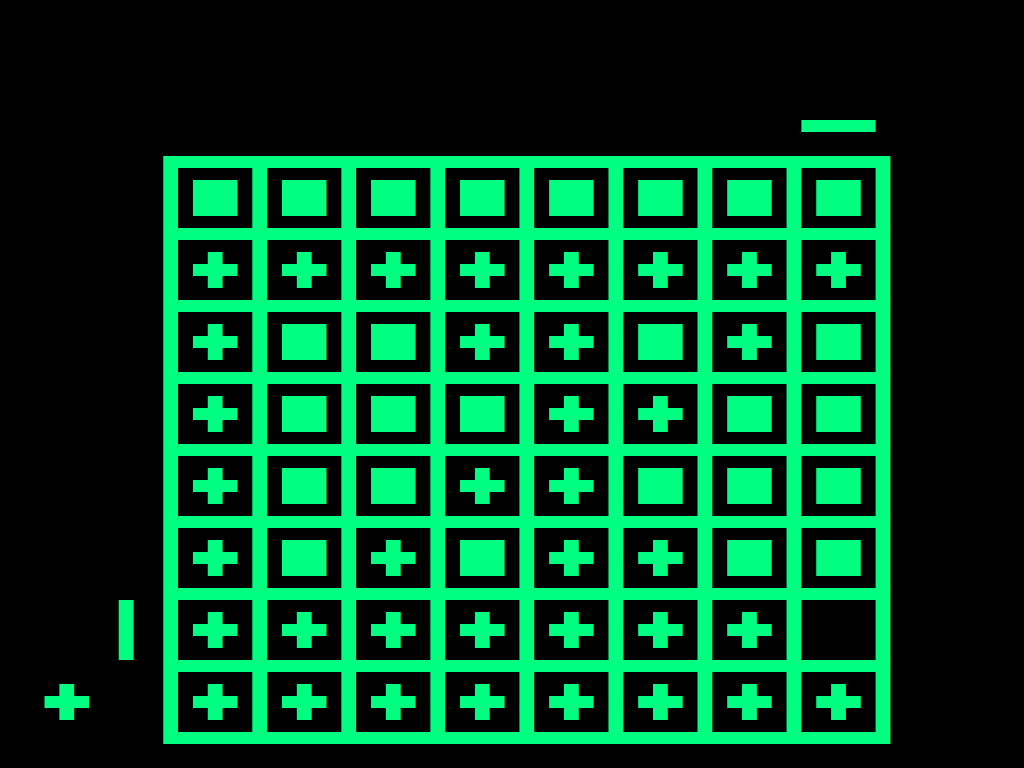
Play proceeds until all squares on the board have been filled, or neither player can make any legal moves.
Hantei Key
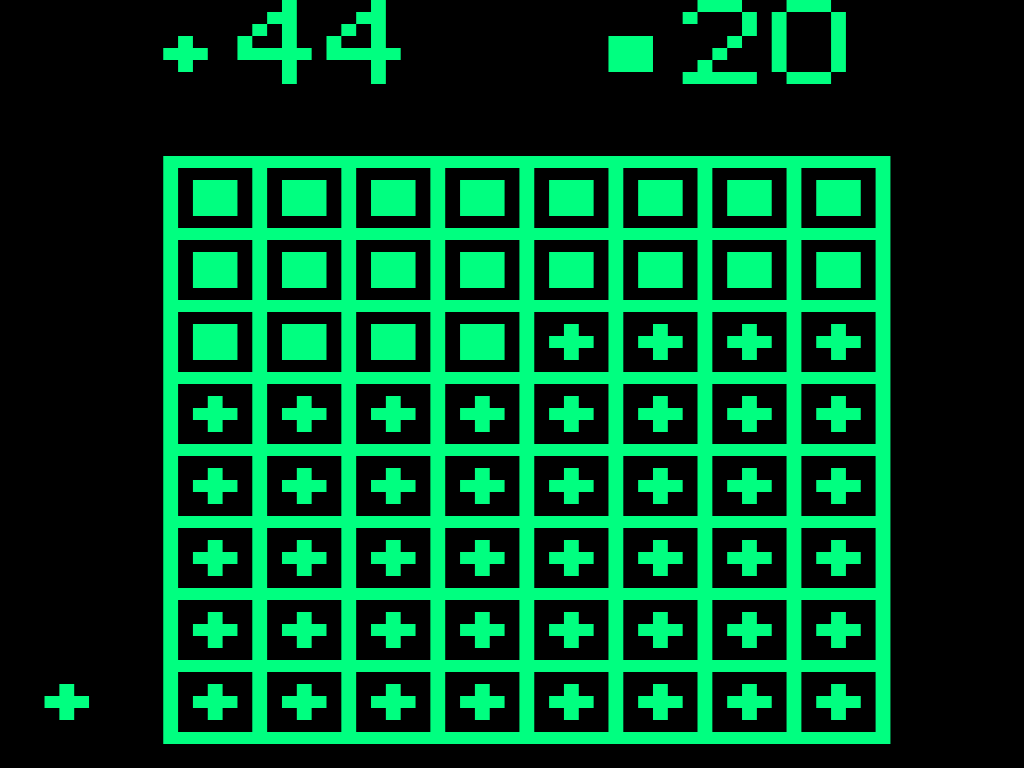
When the game is over, Player 1 should press the Hantei key to tally up all the pieces on the board.
The winner is the player with the most pieces on the board.
After the winner is declared, Player 1 is prompted to press the Reset Key to return to the select screen. If you still have time remaining, you can play another game.
Timer
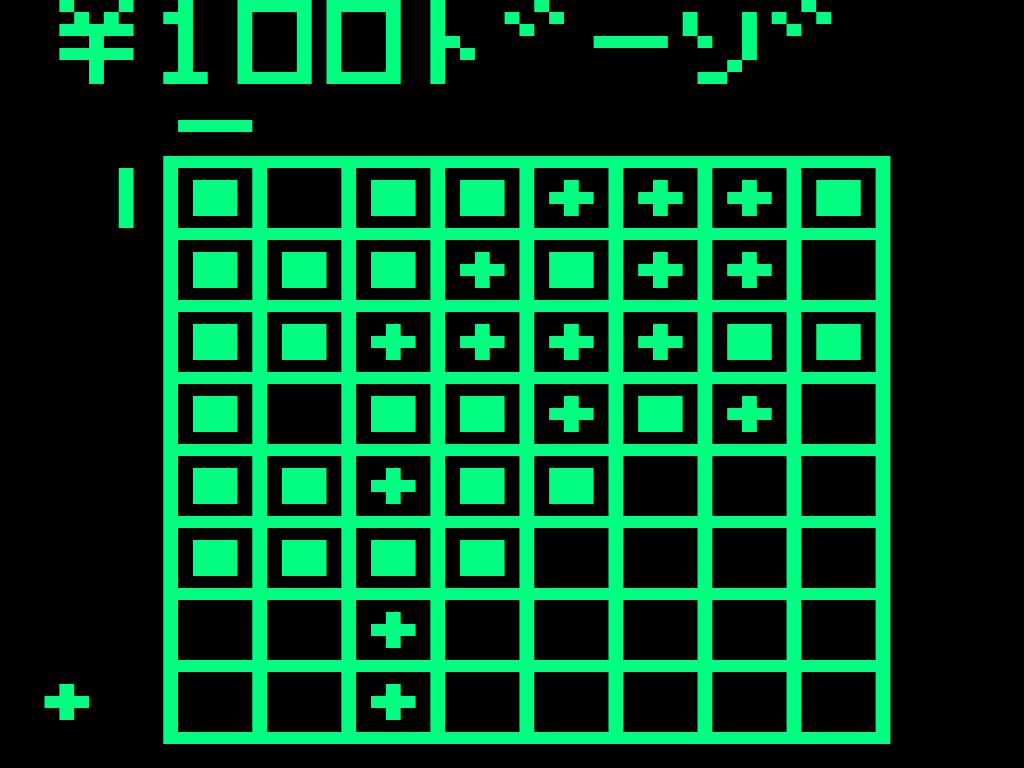
In the arcade version only, ¥100 buys you 500 seconds of play. If the time expires, the game pauses for around 1 minute and the message "¥100 douzo" (¥100 please) is displayed. While the message is displayed, you can pay ¥100 to reset the timer back to zero and continue play from where you left off.
After the minute is up, the game resets back to the title screen.
Basic Strategies
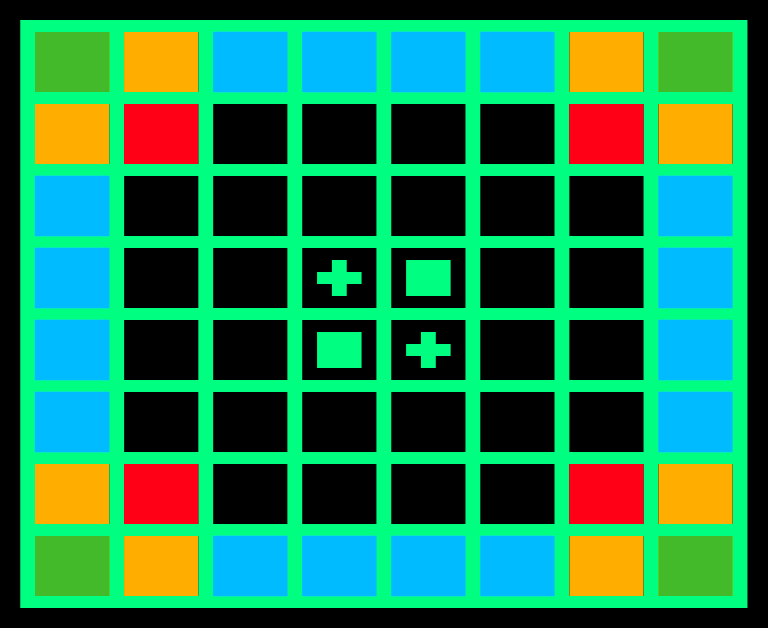
Diagram key
- Green squares are very desirable.
- Blue squares are desirable.
- Orange squares are risky.
- Red squares are very risky.
Take the corners
A key strategy in Othello is to place a piece on the corner squares. This is because corner pieces can never be flipped by your opponent, and they can also prevent adjoining pieces on the same row and column from being flipped as well.
Avoid placing pieces on risky squares
Placing a piece on one of the squares surrounding a corner is risky, as your opponent could steal the corner on their next turn.
If you successfully capture a corner, then you can more easily capture the risky squares around it.
Focus on smaller victories early on
Each time you place a piece on the board, you increase or decrease the number of moves available to your opponent. Understanding this is key to winning Othello.
If your opponent has taken an early lead and has a lot more pieces on the board, it can be tempting to place your pieces to maximise the number of flips. However, flipping lots of pieces while there are still lots of empty squares on the board hugely boosts the number of moves available to your opponent on their next move.
Instead use these strategies to limit the number of moves your opponent can make:
- flip fewer pieces
- focus on pieces with fewer exposed sides
- surround pieces entirely
By limiting your opponent's available moves, you can force them into placing pieces on risky squares. This provides an opportunity for you to steal a corner on your next move.
Save your big flips for after you have secured the corners. You can quickly cancel out your opponent's lead and secure a lot of tiles that cannot be flipped.