AR Games
Nintendo 3DS Cameos
AR Cards & Star Snaps
The Nintendo 3DS comes packaged with 6 cards used for the AR Games application:

? Card
The basic card, displaying a question mark from the blocks in Super Mario Bros. This card is used for most of the AR Games, as well as displaying your Mii in Mii Snaps, and Mr. AR (the yellow box character) in Star Snaps.
Mario Card
A card showing artwork of Mario. This card is used in Star Snaps to display a 3D model of Mario in 5 different poses (hand out, running, jumping, flying and sitting), each with accompanying sound effects. When Mario first appears, he is accompanied by the start of the Super Mario Bros. overworld theme.
Young Link Card
A card showing artwork of Young Link (aka. Toon Link) from The Legend of Zelda series. This card is used in Star Snaps to display a 3D model of Young Link in 5 different poses (fighting pose, running, rupee collect, sword slash, holding up a bomb), each with accompanying sound effects. When Link first appears, he is accompanies by the "Item Collect" fanfare from The Legend of Zelda series.
Samus Aran Card
A card showing artwork of Samus Aran from the Metroid series. This card is used in Star Snaps to display a 3D model of Samus in 5 different poses (crouching, standing, blaster cocked, shooting, morph ball), each with accompanying sound effects. When Samus first appears, she is accompanied by the "Item Collect" fanfare from the Metroid series.
Kirby Card
A card showing artwork of Kirby from the Kirby series. This card is used in Star Snaps to display a 3D model of Kirby in 5 different poses (waving, drawing, riding a Warp Star, holding a Parasol, running), each with accompanying sound effects. When Kirby first appears, he is accompanied by the Stage Clear "Kirby Dance" music.
Pikmin Card
A card showing artwork of the red, yellow and blue Pikmin from the Pikmin series. This card is used in Star Snaps to display a 3D model of the Pikmin in 5 different poses (standing/resting, running, carrying a pellet, buried, striking a pose), each with accompanying sound effects. When the Pikmin first appear, they shout out their name.
Star Snaps Music
Additionally, the music in Star Snaps features a short excerpt from the Super Mario Bros. theme mixed into it.
Submitted by Da Robot, Fryguy64
Fishing
In the Fishing game, some fish only appear under certain circumstances. There are several Super Mario series cameos hidden here as well:
Blooper
From time to time, Lakitu appears and starts fishing. If you let him catch something, it will be a Blooper. You can then also try and catch a Blooper.

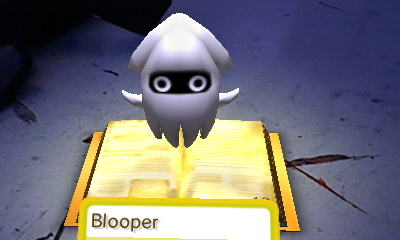
Cheep Cheep
Place the AR Card on a red surface and you will be able to catch a red Cheep Cheep.
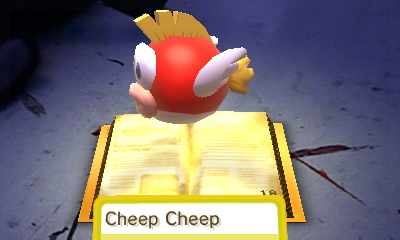
Koopa Shell
Place the AR Card on a green surface and Koopa Troopa shells will fall from the sky into the water. You can then catch one.

Fishbone
When lightning strikes the water, the fish all turn into Fishbone, an enemy originally from Super Mario World.
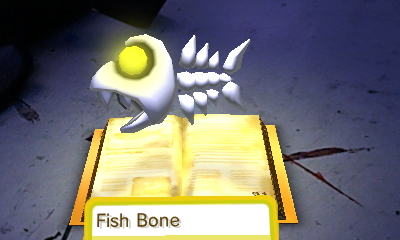
Submitted by Eggmond, Da Robot, Boo Destroyer
Graffiti
In the Graffiti game, you can draw pictures on the touch screen, and they appear in 3D in your environment. Several of the drawing tools are based on Nintendo games:
Stamps
The game provides stamps, including Pikmin and an 8-bit Mario from Super Mario Bros. When you draw with them, they make sound effects from their games.
Mystery Pen
When selecting a pen you can choose some special effect pens, including a question-marked Mystery Pen. When you use this, stick men appear and make 8-bit style sound effects, including several from Super Mario Bros.
Templates
You can choose templates of all the star characters from the AR Cards: Mario, Young Link from The Legend of Zelda series, Samus Aran from the Metroid series, Kirby, Pikmin and Mr. AR. Artwork of them appears on the touch screen for you to trace.
Submitted by Da Robot, Fryguy64